Written by: Paul
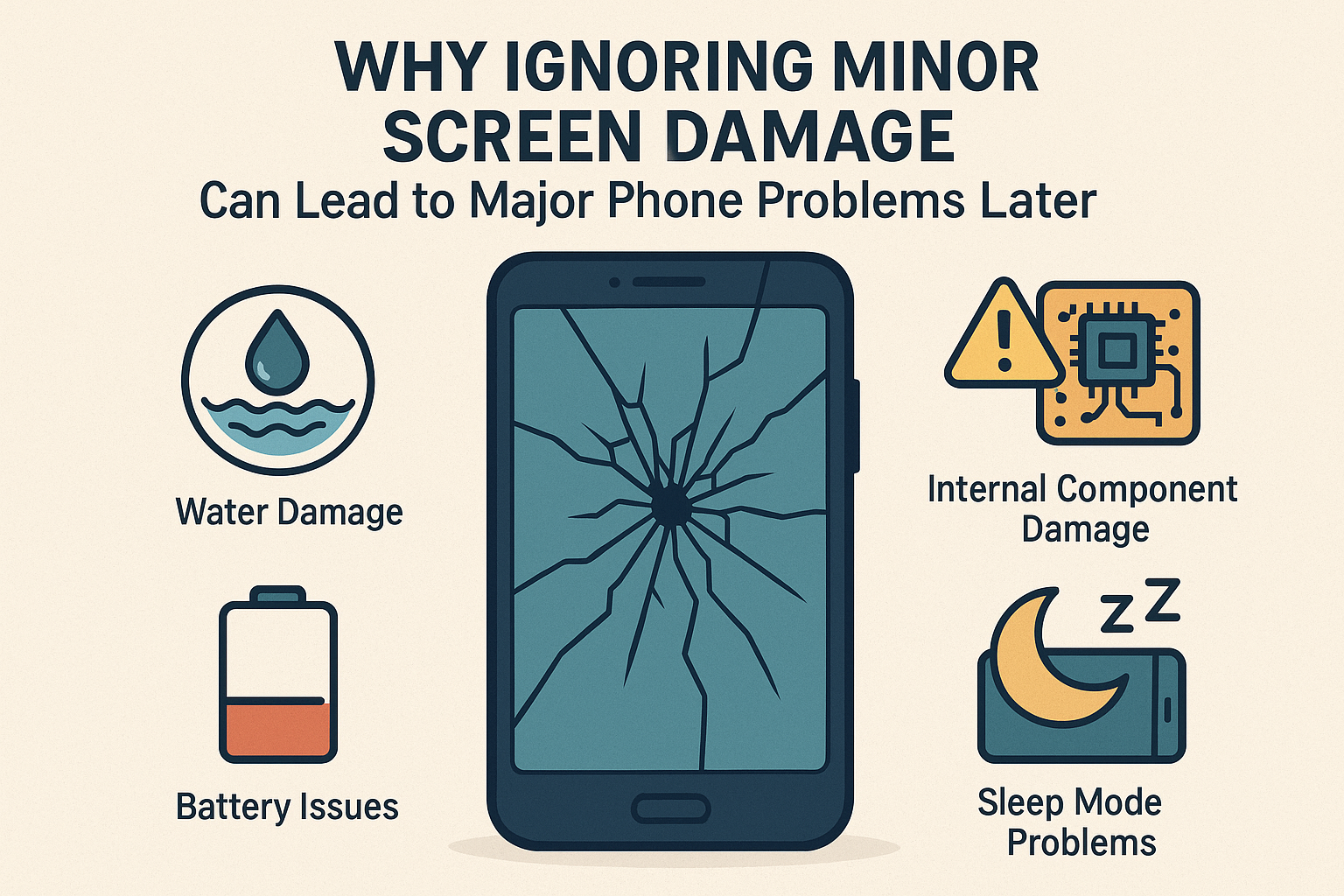
You drop your phone, see a small crack, and think — “It’s just a scratch, I’ll fix it later.”
That one small decision could quietly cost you hundreds down the road.
Minor screen damage is more dangerous than it looks. Beneath that thin layer of glass lies a web of sensitive circuits, sensors, and the display module — all vulnerable to moisture, dust, and temperature changes. Over time, even a hairline crack can spread, leading to touch failures, display distortion, or full-screen replacement.
At iGenius Phone Repair, our technicians handle everything from tiny corner cracks to shattered OLED screens. Here’s why ignoring “minor” screen damage is a silent risk — and why early repair saves your phone’s performance, value, and safety.
Section 1: Understanding What “Minor” Screen Damage Really Means
Many users underestimate what counts as serious damage. A “minor” issue might include:
- Small corner cracks
- Light scratches or spider-web lines
- Tiny chips near the edge
- Slight screen discoloration or dim spots
These signs may not block your view right away, but they’re early warnings that your screen’s protective integrity has been compromised.
A smartphone screen isn’t just glass — it’s a multi-layered structure made up of:
- The protective glass layer (Gorilla Glass or tempered glass)
- The touch digitizer (controls touch sensitivity)
- The display panel (LCD or OLED)
Once the outer layer cracks, moisture or air can reach the digitizer and cause progressive malfunction. Over time, even small cracks can trigger unresponsive touch zones or dead pixels — issues that often go unnoticed until the damage becomes irreversible.
Section 2: How Small Cracks Turn Into Costly Repairs
1. Water and Moisture Penetration
Even if your phone is labeled “water-resistant,” tiny cracks allow moisture to seep through micro gaps. Humidity, sweat, or even air moisture can corrode internal connections beneath the screen.
Once corrosion starts, it spreads — often leading to ghost touches, flickering displays, or full-screen blackouts.
For professional diagnosis or water-related repair, visit Repair a Device to get your screen checked before it worsens.
2. Worsening Cracks from Pressure and Temperature
Every tap, pocket pressure, or minor drop widens the fracture lines. Heat from charging or direct sunlight expands the glass further. Within weeks, a hairline crack can multiply, creating spider-web breaks across your screen.
Our experts at iGenius Phone Repair often find that users who delay repair end up needing full display replacement instead of just glass replacement — doubling the cost.
3. Internal Screen Bleeding and Touch Malfunctions
Beneath the glass lies the digitizer and the display panel. When the crack deepens, it compresses internal layers, causing discoloration, horizontal lines, or partial blackouts.
If left unchecked, the digitizer eventually detaches, leading to complete touch failure.
4. Risk to Battery and Logic Board
A cracked screen can expose internal circuitry to electrostatic discharges or short circuits — especially during charging. The battery or logic board may also sustain heat stress if the glass fails to insulate properly.
For fast diagnostic service, use our Contact Us form to reach certified technicians near you.
Section 3: How Ignoring Screen Damage Affects Daily Performance
A. Reduced Touch Sensitivity
Minor cracks interfere with signal transmission between your touch and the digitizer, resulting in slow or inaccurate responses. This can affect typing, gaming, or app control.
B. Display Dimming and Color Distortion
Even a small chip can lead to uneven backlighting or fading pixels. You might notice subtle color shifts, darker edges, or shadow patches. Over time, it affects your visual experience and strains your eyes.
C. Faster Battery Drain
When the screen’s display sensors malfunction, your phone compensates by using more power to maintain brightness and responsiveness, leading to faster battery depletion.
If you already notice abnormal heat or drain, visit iGenius Phone Repair for a quick check-up.
D. Safety Hazard to Users
Cracked glass edges can be sharp enough to cause small cuts during use. Plus, exposed components may leak light or heat, increasing the risk of small burns or discomfort.
E. Lower Resale Value
Even one visible crack can reduce a phone’s resale value by up to 30%. Repairing the screen early ensures you maintain both usability and trade-in worth.
Section 4: The Chain Reaction — From Screen Crack to Full Device Failure
Ignoring screen damage doesn’t just affect visuals. It creates a chain reaction of long-term problems:
- Crack spreads → Dust enters → Internal corrosion begins
- Corrosion spreads → Touch sensors malfunction → Display flickers
- Display flickers → Excess current draw → Battery drains fast
- Overheating → Logic board damage → Phone shuts down
Once it reaches the board or display connector, repair costs skyrocket. This is why proactive repair is always cheaper and safer.
Section 5: Common Myths About Cracked Screens
Myth 1: Small cracks don’t need immediate repair.
Reality: Every small fracture weakens the screen structure and spreads faster with use.
Myth 2: Tempered glass can fix existing cracks.
Reality: Screen protectors prevent new damage but cannot repair old ones.
Myth 3: DIY screen kits are safe.
Reality: Replacing a screen requires precise alignment and static-free tools. Incorrect installation can damage the display or connectors.
Myth 4: Using the phone with a cracked screen is harmless.
Reality: Electrical discharge from exposed components can cause heat or short circuits.
Myth 5: Replacing a screen voids warranties.
Reality: Repairs done by certified professionals like iGenius Phone Repair comply with warranty-safe standards.
Section 6: Benefits of Fixing Screen Damage Early
- Avoid Further Damage: Prevents deep cracks and circuit failure.
- Maintain Display Quality: Keeps brightness and color accurate.
- Restore Touch Accuracy: Ensures smooth gaming and scrolling.
- Preserve Battery Efficiency: Reduces unnecessary power use.
- Increase Resale Value: A flawless screen boosts trade-in offers.
To restore your device’s performance safely, visit Repair a Device or check your nearest Location for a walk-in appointment.
Section 7: Professional vs DIY Screen Repairs
DIY Fixes
Online tutorials may seem easy, but they often require specialized heat guns, suction tools, and precision screwdrivers. One wrong move can damage ribbon cables or cause static shock.
Professional Repairs
At iGenius Phone Repair, our technicians:
- Use anti-static workstations.
- Test digitizer and display before installation.
- Apply factory-grade adhesives.
- Offer limited warranties on parts and labor.
Professional repair ensures the integrity of the display, waterproof seals, and touch calibration — things that DIY kits can’t guarantee.
Section 8: Signs You Should Stop Using Your Cracked Phone Immediately
- Cracks spreading toward camera or sensors.
- Screen flickers, changes color, or shows vertical lines.
- Touch screen delays or registers false taps.
- Visible moisture under glass.
- Screen starts lifting or popping sounds near edges.
If any of these appear, your device is at serious risk. Contact our team through Contact Us or walk into your nearest Location center before internal damage occurs.
Section 9: How iGenius Phone Repair Handles Screen Replacements
- Free Diagnostic Assessment: We first evaluate the depth of screen and internal damage.
- Transparent Estimate: Get a clear cost breakdown before work starts.
- Premium Replacement Parts: We use top-quality glass and digitizer assemblies for durability.
- Fast Turnaround: Most repairs take under 45 minutes.
- Post-Repair Testing: Each phone undergoes a full touch and brightness calibration before handover.
Visit our About Us page to learn about our repair standards and technician expertise.
Section 10: Preventive Steps to Avoid Screen Damage in the Future
- Use Tempered Glass Protectors: They absorb impact and protect the main display.
- Choose Shockproof Cases: Cases with raised edges protect corners and prevent cracks from reaching the glass.
- Avoid Overheating: Excess heat weakens adhesive layers.
- Handle with Both Hands: Avoid gripping phones by corners when multitasking.
- Store Safely: Don’t keep phones in tight back pockets or bags with keys.
- Avoid Cheap Repair Shops: Low-quality glass replacements may lack proper lamination and fail sooner.
If you’ve already had one repair, schedule periodic inspections at Repair a Device to ensure the glass remains securely bonded.
FAQs
Q1: Can a cracked screen damage the internal display?
A1: Yes, cracks can press on the internal layers, causing distortion or dead pixels.
Q2: How long can I use a cracked phone safely?
A2: Ideally, not long. The longer you delay, the higher the risk of further damage or safety hazards.
Q3: What if my phone still works fine?
A3: Even if the touch works, invisible micro-cracks may expand. Have it inspected at iGenius Phone Repair.
Q4: Will replacing my screen erase my data?
A4: No. A screen replacement doesn’t affect data, but we recommend backups as a safety measure.
Q5: How do I book a same-day screen repair?
A5: Simply visit Repair a Device or Contact Us to schedule service.
Disclaimer
This content is for informational purposes only. For personalized repair advice, consult certified technicians at your nearest iGenius Phone Repair store.
