Written by: Paul
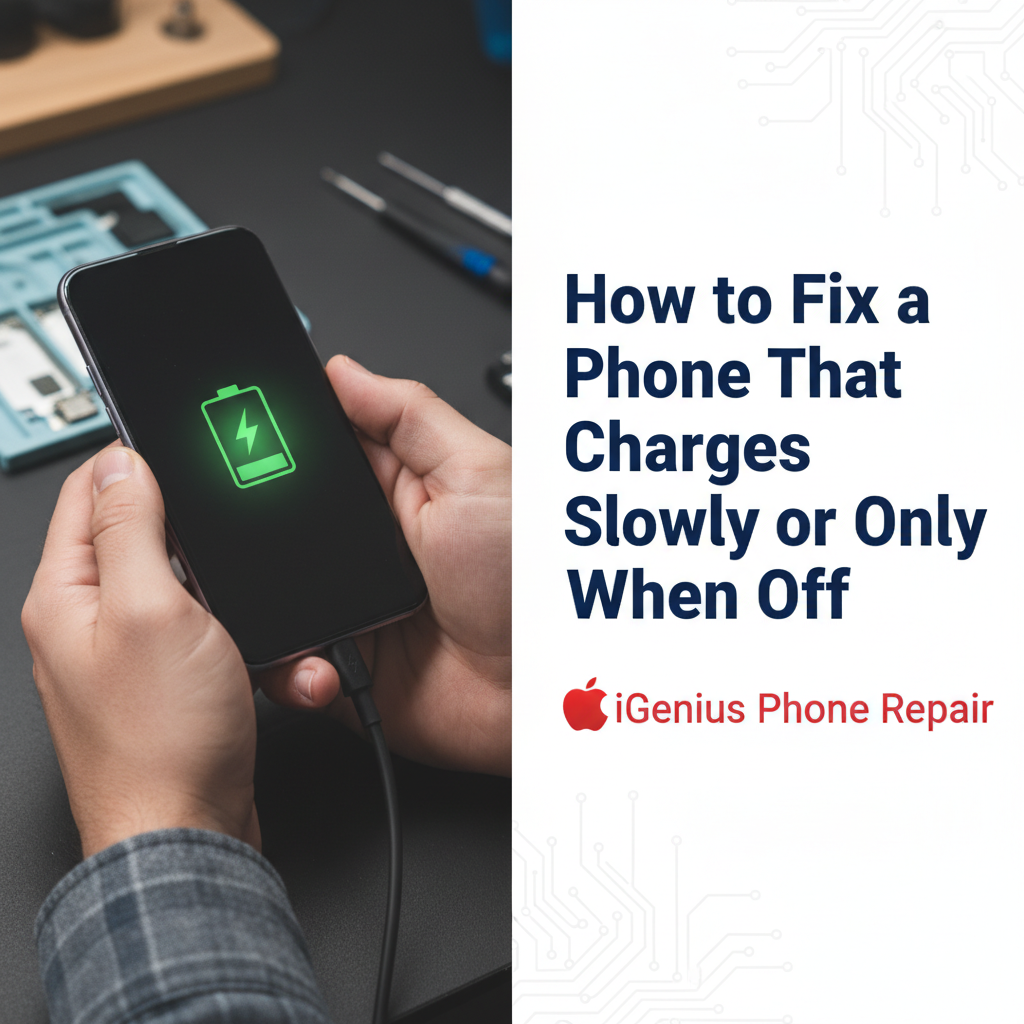
A phone that charges slowly—or worse, only when turned off—can quickly turn a convenient device into a daily frustration. This issue can stem from a mix of hardware problems, damaged cables, or software errors. In most cases, users notice the phone stops charging efficiently after an update, cable change, or accidental drop.
At iGenius Phone Repair, our technicians handle hundreds of similar cases each month. This blog breaks down why your device might be charging slowly or inconsistently and how you can fix it safely before the problem worsens.
Section 1: Understanding the Charging System
Every modern smartphone includes a charging circuit that regulates power flow from your charger to the battery. When something interrupts this flow, your phone compensates by charging more slowly or refusing to charge unless powered off.
Here’s how the process works:
- Power Input: The charger delivers voltage through the charging cable.
- Charging IC (Controller): It regulates the voltage to prevent overheating.
- Battery Management System: Controls charging speed and cutoff levels.
If any of these elements fail, power transfer weakens. Visiting a nearby iGenius Phone Repair service center ensures each part is tested properly.
Section 2: Common Causes of Slow or Inconsistent Charging
2.1. Damaged Charging Cable or Adapter
A frayed or cheap cable often delivers unstable power. Even minor internal wire damage can cause your phone to detect power inconsistently. Always use the manufacturer’s original charger or a certified replacement.
2.2. Dirty or Loose Charging Port
Dust, lint, or corrosion inside the charging port interferes with power delivery. Use a soft, dry brush or toothpick to gently clean the port—but avoid liquids. For serious buildup or rust, it’s best to seek professional cleaning through iGenius Phone Repair’s device repair team.
2.3. Background Apps Consuming Power
Apps running in the background drain energy faster than the charger replenishes it. That’s why your phone sometimes charges faster when turned off. Check battery usage under settings and disable high-drain apps or features like Bluetooth and GPS during charging.
2.4. Software Glitches or Updates
Software updates may alter how your phone manages power input. Resetting settings or performing a full software refresh can often resolve unexpected slow charging issues.
2.5. Weak Power Source
Charging from a computer’s USB port or low-amp power strip provides limited current. Always connect directly to a wall socket using a quality adapter for consistent performance.
Section 3: Step-by-Step Fixes You Can Try
Step 1: Check the Charging Cable and Adapter
- Test with another genuine cable and charger.
- If the problem disappears, replace your old accessories immediately.
Step 2: Clean the Charging Port
Use a flashlight to check for dust or lint. Gently clean with a dry brush. Avoid compressed air—it can push debris deeper.
Step 3: Restart or Update Your Device
A quick restart can refresh background systems.
If that doesn’t help, go to:
- iPhone: Settings → General → Software Update
- Android: Settings → System → Software Update
Step 4: Disable Battery-Intensive Features
Turn off Bluetooth, Location, Wi-Fi, and Background Sync while charging. These features can significantly slow down the charging speed.
Step 5: Reset Battery Settings (Android Only)
Navigate to Settings → Apps → Battery → Clear Cache and Data. Then reboot your phone.
Step 6: Try Safe Mode
Boot into Safe Mode to check if a third-party app is affecting charging speed. If charging improves, uninstall recent apps.
Step 7: Professional Diagnosis
If your phone charges only when turned off, the issue likely involves your charging IC, logic board, or port soldering. Visit iGenius Phone Repair’s certified technicians for a detailed diagnostic and same-day repair.
Section 4: Device-Specific Insights
For iPhone Users
- Avoid using uncertified Lightning cables.
- Check if your phone shows “Accessory Not Supported.”
- If it charges only when powered off, the Tristar chip (U2 IC) could be faulty—requiring board-level repair.
For Android Users
- Switch off “Fast Charging” temporarily, then re-enable it.
- Clear USB cache: Settings → Apps → USB Settings → Storage → Clear Cache.
- If the port feels loose, visit iGenius Phone Repair for replacement.
Section 5: Signs of Charging Port or Board Failure
You might have a deeper hardware issue if you notice:
- Phone heats up while charging
- No charge indication despite new cable
- Device charges only in certain positions
- Phone recognizes cable but doesn’t increase battery percentage
In such cases, continuing to force the charger may worsen internal damage. The solution is a charging port repair or IC replacement, both handled expertly at iGenius Phone Repair.
Section 6: How to Prevent Future Charging Problems
- Use original accessories only. Avoid third-party fast chargers unless certified.
- Keep your port clean and dry. Moisture buildup often leads to short circuits.
- Avoid charging while gaming or streaming. Heat build-up weakens charging components.
- Update your device regularly. New patches improve power management.
- Schedule regular diagnostics at iGenius Phone Repair to ensure long-term battery health.
Section 7: When to Get Professional Help
If your phone still struggles to charge after all software fixes, it’s time for a full diagnostic. Professional help ensures safe disassembly, circuit testing, and replacement of defective components.
You can easily book an appointment or contact our experts today. Our specialists provide transparent cost estimates and same-day repairs for most models.
Section 8: Frequently Asked Questions
Q1: Why does my phone only charge when turned off?
This typically happens when the charging IC or USB port isn’t delivering enough current. The phone can charge while off because it consumes less power.
Q2: Can a battery replacement fix slow charging?
Yes, especially if the battery has degraded. The experts at iGenius Phone Repair can test and replace your battery safely.
Q3: Should I use fast chargers?
Only if your phone supports them and you’re using a certified adapter. Unverified fast chargers may damage your charging chip.
Q4: How can I tell if my charging port is damaged?
If the cable wiggles or your phone charges intermittently, the port may need realignment or replacement. Visit iGenius Phone Repair for a quick inspection.
Q5: Can overheating cause slow charging?
Absolutely. Overheating forces your phone to reduce current input to protect the battery, making it charge slowly.
Disclaimer
This article is intended for informational purposes only. If your phone still charges slowly or inconsistently after applying the suggested methods, professional diagnostics are recommended. For safe and reliable solutions, visit iGenius Phone Repair for expert assistance.
