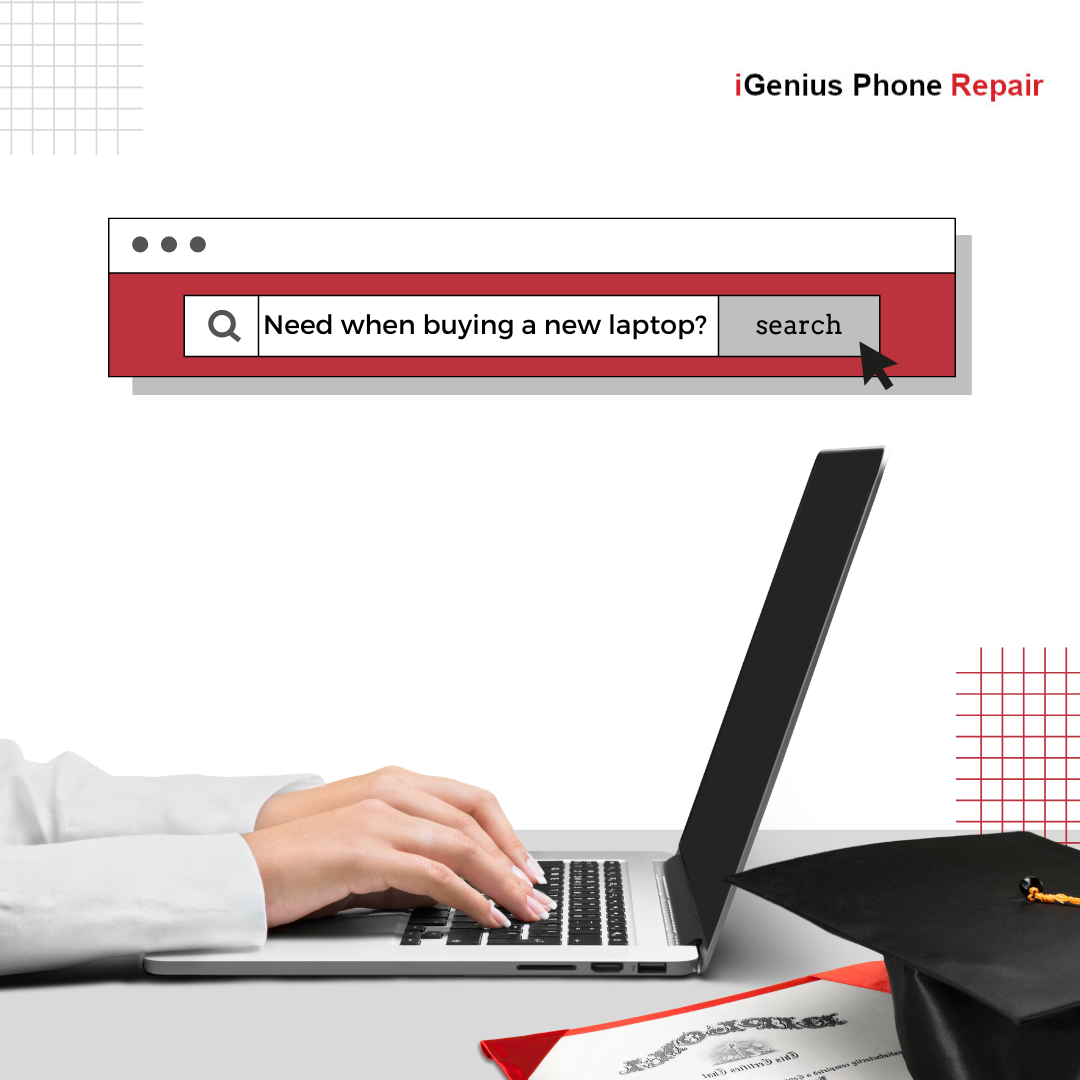Are you considering buying a new laptop but wondering what’s best for you? Many people search for the best devices with high-end features but miss what to look for, which is what they need and what’s best for them. Here we’ll discuss what to look for.
Processor
This is also referred to as a chip or CPU (Central Processing Unit). Intel and AMD are the two companies that make processors for laptops.
Core i3 is weaker but cheaper. Yet this chip is still ample for everyday computing tasks. This is available as dual-core and at multiple speeds ranging from 1.30 GHz up to 3.50 GHz, with features of either 3MB or 4MB of cache.
One may ample if you run web browsers, Office applications, media software, and low-end games. But it can’t handle content creation, heavy editing, or video work. It may also slow down with tougher games.
AMD Ryzen 5 and Intel i5 are indistinguishable when browsing the web or editing documents. Core i5 CPUs are capable of handling a broader range of situations.
This is usually available as dual-core or quad-core. Its multiple speed ranges from 1.90 GHz up to 3.80 GHz, with 3 MB, 4 MB, and 6 MB cache. Ryzen 7 and Intel Core i7 can also be similar. Intel i7 features either four cores or six cores with frequencies of 2.60 GHz up to 3.70 GHz. This processor is primarily marketed to gaming enthusiasts, gaming artists, filmmakers, and makers.
The Core i9 processor is the most powerful among the four units. These CPUs feature six to eighteen cores with two threads per core when hyper-threading is enabled. It has 2.9 to 3.6 GHz, and up to 5 GHz frequencies if using Intel Turbo Boost.
In terms of graphic performance, AMD tends to have an edge. So if you’re a video editor or a gamer, this is likely to be your upper hand.
Memory
Choosing the right memory might boost your device’s performance. It’s been a norm to have 8GB as the bare minimum as it fits our budget and it can already meet our productivity fairly. But for experienced users, it’s not a great choice.
Your machine may get sluggish because some programs demand more memory capacity even modern web browsers lightens the load. So most users who want to multitask without the slowdown are recommended to choose 16GB of main system memory or 36 GB for those heavy multitaskers like video editors.
The more RAM you have, the faster your laptop performance is. Check if the RAM is soldered to the motherboard, you can upgrade the RAM yourself if it is not soldered. You would also want to check if it has DDR (Double Data Rate). DDR 4 RAM is speedy and common in most laptops. But the manufacturer will give you a list, so it’s better to check before buying.
Storage
This is your laptop’s filing cabinet. The most common storage choice these days is a solid-state drive (SSD), but some budget laptops still use spinning drives. SSD is can be budget-friendly and faster especially if they use an NVMe connection.
The recommended minimum space amount is 256 gigabytes. If you use Cloud, you can choose less. But it’s better to have a ready space for more. It will eat up space quickly if you install a lot of software or games. You may notice that the hard drive doesn’t have the same space as what was advertised. The space didn’t reduce, it just has something to do with the difference between the binary that Windows use and decimal bytes that drive makers use.
Battery Life
Many focus on the number of hours that the manufacturers quoted. A laptop’s battery life is often different from what is said on the box. It can differ due to the screen brightness, type, or amount of software you run. These affect how long the battery lasts.
The battery life of your device also differs from the type of processor that you use. You should look for the rating of the battery in milliamps-hours (mAh) or Watt-hours (Wh). If the number is bigger, the battery will last longer.
Design
You should consider your laptop design according to which field you are in or where you use your laptop for. If you travel and take your laptop with you a lot of times, you might like the slim ones. There are also notebook laptops, which are slimmer, lighter, and simplified sets of tools. Ultraportable and Ultrabook are quite similar to notebooks.
Ultrabook’s strong point is strong security and anti-theft protection. In convertible (2-in-1), you can quickly switch to touchscreen mode or the traditional keyboard model. Convertibles also transform in various ways like detaching, sliding, twisting, and fold-back mechanisms. The most high-end convertible has a high-resolution screen with a wider color gamut, optimized for multimedia that is great for watching videos.
After you narrowed down your choices, check the reviews and look for something beyond the specifications you prefer. I hope you find this article helpful.