Written by: Paul
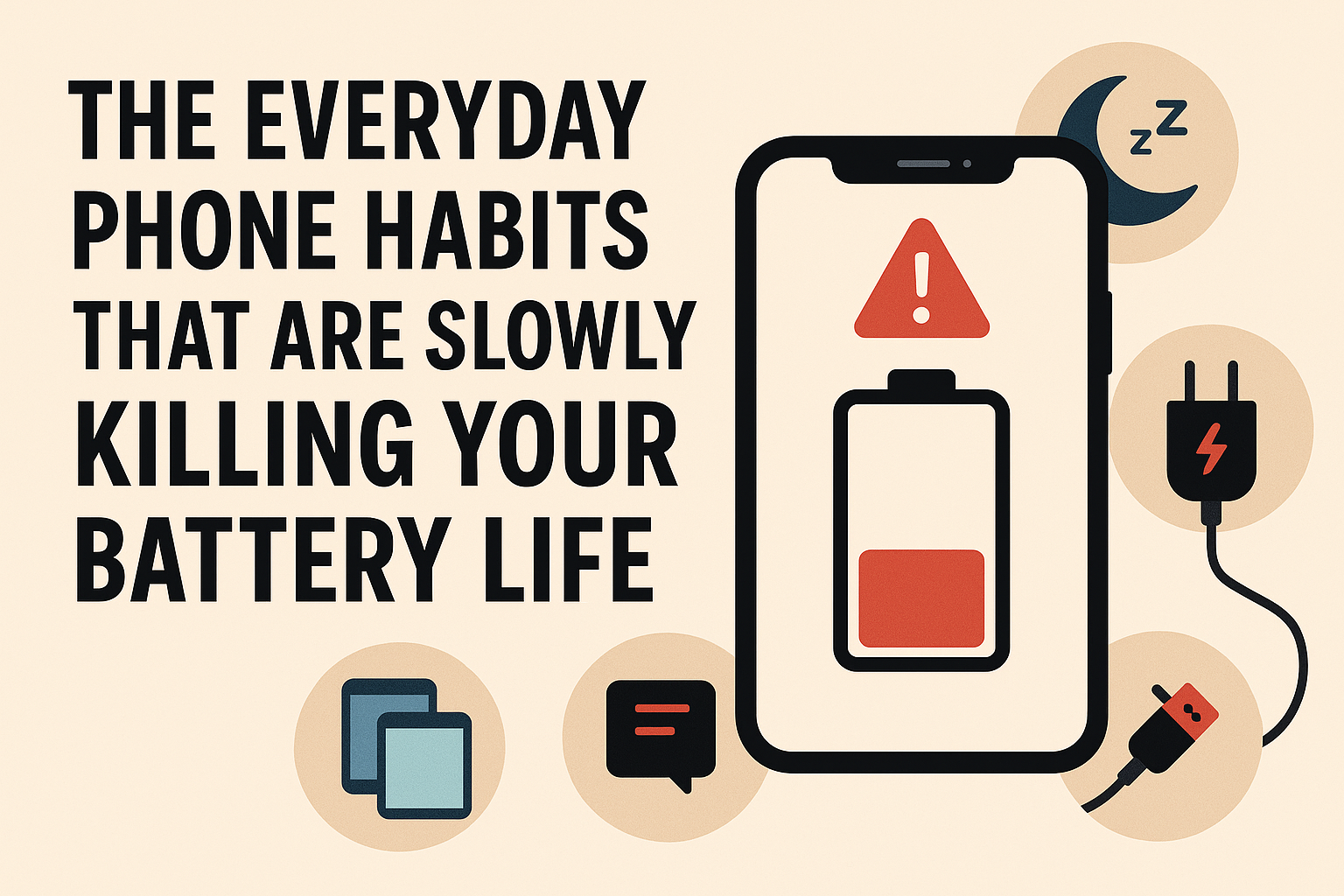
If your phone battery seems to drop faster than ever, it’s not just age—it’s habit. Most smartphone users unknowingly practice daily routines that shorten their battery lifespan over time. Whether it’s overnight charging, keeping dozens of apps open, or using cheap cables, every small habit counts.
At iGenius Phone Repair, our technicians have seen every kind of battery problem—from swollen lithium cells to sudden shutdowns. This blog breaks down the real habits that silently damage your phone battery and what you can do to protect it before it’s too late.
Section 1: Understanding Battery Health and Degradation
Before fixing the problem, you need to know what’s happening inside your device. Modern smartphones use lithium-ion batteries that wear out naturally over time. Each charge cycle—charging from 0 to 100 percent—reduces its total capacity slightly. But poor charging and usage habits accelerate this wear dramatically.
According to industry data, a typical lithium-ion battery lasts about 500 full charge cycles before showing major degradation. That means after roughly a year or two of daily charging, your phone might hold 80 percent of its original capacity. The difference between “normal” wear and “early death” often depends on how you treat your phone daily.
So let’s dive into the most common daily habits slowly draining your phone’s power.
Section 2: Hidden Daily Habits That Kill Battery Life
Habit 1: Leaving Your Phone Plugged In Overnight
Most people charge their phones overnight—it’s convenient but harmful. Once the battery reaches 100 percent, the charger still pushes small current pulses to keep it topped off. These micro-charges heat up the battery and wear down its internal chemistry.
Instead, unplug when it’s around 80–90 percent and let it discharge naturally before recharging. If you rely on overnight charging, use a smart plug or charge earlier in the evening.
Habit 2: Keeping the Brightness at Maximum
A bright screen is one of the biggest battery consumers. Even adaptive brightness can over-adjust in bright environments. Reduce your brightness manually to about 50 percent, or switch to dark mode.
If your screen stays dim or flickers, that’s another sign of a power-regulation issue—schedule an inspection through our Repair a Device page.
Habit 3: Using Cheap or Damaged Charging Cables
Low-quality cables deliver inconsistent voltage and can cause internal surges. We’ve repaired many devices suffering battery swelling or logic-board burns due to cheap cables.
Always use certified cables that match your device brand. If your phone charges slowly or stops midway, visit iGenius Phone Repair to have our team test your port and charger health.
Habit 4: Letting the Battery Drop to Zero Regularly
Lithium-ion cells dislike deep discharges. Allowing your phone to hit 0 percent too often stresses the battery’s chemistry. Try to recharge once it reaches 20 percent.
If your device dies even before reaching that mark, you may need a diagnostic check—book an appointment via Contact Us.
Habit 5: Running Too Many Apps in the Background
Apps that constantly refresh data—maps, messaging, or fitness trackers—keep your phone awake even when you’re not using it. Close unused apps and restrict background refresh in settings.
Persistent heating or lag can indicate deeper battery or processor issues—bring your device to our nearest Location for inspection.
Habit 6: Keeping Wi-Fi, Bluetooth, and Location On All Day
These services constantly search for signals, draining power silently. Turn them off when not needed or use Airplane Mode during long periods of inactivity.
Habit 7: Charging While Using Heavy Apps
Using navigation, games, or streaming apps while charging overheats the phone. Heat accelerates battery wear and can even warp internal components.
If your phone gets hot while charging, let it cool or pause activity until it returns to normal temperature.
Habit 8: Ignoring Software Updates
Updates often include power-management improvements. Skipping them can leave your device stuck with bugs that cause faster drain.
Check your settings for the latest system update and install it once your phone is charged and cool.
Habit 9: Keeping Too Many Widgets and Live Wallpapers
Dynamic wallpapers and widgets may look nice but continuously use GPU and CPU power. Switch to a static background and remove widgets that refresh in real time.
Habit 10: Poor Storage Management
A nearly full storage slows down system operations, forcing the processor to work harder and use more energy. Regularly clear cache and unused files.
Section 3: Practical Tips to Extend Battery Life
1. Charge Between 20 and 80 Percent
This range minimizes chemical stress. You don’t need to chase 100 percent daily; moderate charging extends longevity.
2. Use Battery Saver Mode
Modern phones have built-in battery optimization tools. Turn them on during travel or when your phone is under heavy use.
3. Reduce Screen Timeout
Set your display to sleep after 30 seconds of inactivity. Every extra minute of display time drains power unnecessarily.
4. Turn Off Vibration for Notifications
Vibration motors consume more energy than simple tones. Reserve vibration for essential alerts only.
5. Keep Your Phone Cool
Avoid leaving your device in direct sunlight or hot cars. Heat is the silent killer of battery health.
If overheating persists, seek a professional battery evaluation at iGenius Phone Repair—our experts can test voltage levels and replace failing cells safely.
6. Manage App Permissions
Restrict apps from constantly accessing location, Bluetooth, and data. This reduces hidden background activity.
7. Use Original Chargers Only
Certified chargers ensure stable voltage. After-market adapters often lack proper current control and risk battery failure.
8. Restart Your Phone Weekly
A weekly reboot clears cached processes and resets background activity. It’s an easy maintenance trick to refresh battery performance.
9. Clean Your Charging Port
Dust or lint can interfere with proper contact, causing charging interruptions. Use a soft brush or bring your device to our Repair a Device section for professional cleaning.
10. Schedule Regular Battery Checkups
Even with good habits, battery health gradually declines. Visit the nearest Location or call Contact Us to have our technicians run a diagnostic test and ensure your phone runs at full efficiency.
Section 4: Signs It’s Time for a Battery Replacement
Even with perfect care, all batteries eventually reach the end of their lifespan. Here are common signs you might need a new one:
- Phone drains rapidly even after a full charge
- Device feels hot even when idle
- Battery percentage jumps randomly
- The phone shuts down above 10 percent
- Visible swelling or back cover lifting
If you notice any of these, book your repair instantly through the Repair a Device form. The iGenius team replaces batteries with premium, warranty-backed parts that restore your phone’s endurance.
Section 5: Why Choose iGenius Phone Repair for Battery Services
- Certified Technicians: Every technician at iGenius is trained to handle delicate lithium-ion components safely.
- Quality Parts: We use manufacturer-approved or premium-grade replacements.
- Quick Turnaround: Most battery replacements take less than 30 minutes.
- Transparent Pricing: Honest diagnostics and no hidden charges.
- Customer Support: Our About Us page outlines our commitment to reliability and trust.
For dependable service, visit your nearest Location or fill out our Contact Us form to schedule same-day repair.
Section 6: Myths About Battery Charging and Maintenance
Myth 1: You must fully discharge before recharging.
Reality: Modern lithium-ion batteries prefer shallow charge cycles.
Myth 2: Keeping your phone plugged in all day is safe.
Reality: Continuous trickle charging accelerates chemical aging.
Myth 3: Third-party battery apps improve health.
Reality: Most drain extra power and interfere with built-in management systems.
Myth 4: Turning off your phone frequently damages it.
Reality: Occasional shutdowns actually refresh background processes.
Myth 5: Replacing a battery voids your warranty.
Reality: When done by authorized technicians like those at iGenius, it preserves safety standards.
Section 7: When Battery Issues Signal Deeper Hardware Problems
Sometimes a weak battery is just the symptom. Other parts like the power IC or charging IC may cause unusual drain or false percentage readings. At iGenius, we diagnose both hardware and software layers using advanced tools.
If your device still loses charge after a new battery, schedule a detailed diagnostic at Repair a Device so we can test every circuit safely.
Section 8: Preventive Routine for Long-Term Battery Health
To make your phone battery last years instead of months, follow this routine:
- Charge between 30–80 percent daily.
- Avoid overnight charging.
- Keep the device temperature between 20 °C and 30 °C.
- Restart weekly.
- Update apps and OS monthly.
- Clear storage regularly.
- Use airplane mode in weak-signal areas to reduce power draw.
- Avoid continuous gaming or streaming during charging.
- Use power banks only from reputable brands.
- Schedule an annual battery health check at your local iGenius store.
Section 9: Frequently Asked Questions (FAQs)
Q1: How often should I replace my phone battery?
A1: Typically every 18–24 months, depending on your usage. If your device drains fast or shuts down early, visit iGenius Phone Repair for a battery-health evaluation.
Q2: Can battery calibration fix fast-draining issues?
A2: Calibration helps the system show accurate percentages but doesn’t restore capacity. A diagnostic test at Repair a Device determines whether calibration or replacement is needed.
Q3: Does fast charging damage batteries?
A3: Repeated exposure to high current increases heat, which shortens battery life. Occasional fast charging is fine, but use standard charging for daily use.
Q4: My phone battery is swollen—can I still use it?
A4: No. Swollen batteries pose fire risk. Turn off the device immediately and contact our Location center for safe disposal and replacement.
Q5: How do I know if a third-party repair shop is safe?
A5: Always choose certified centers like iGenius that provide warranties and use tested replacement parts.
Disclaimer
This blog is for informational purposes only. It does not replace professional diagnosis or service. For any hardware or power-related concerns, consult certified technicians at your nearest iGenius Phone Repair location.
